Blogs
Register with Google Search Console and Google Analytics GA-4 with MWS in Noida
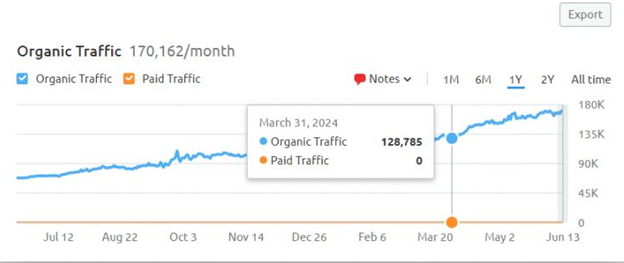
Register with Google Search Console and Google Analytics GA-4 with MWS in Noida
Establishing a strong online presence is critical for any business, and registering your website with Google Search Console and Google Analytics GA-4 is a key part of this process. MagicWebServices (MWS) in Noida, Mumbai, India, offers expert assistance in setting up these essential tools. Here’s a step-by-step guide on how MWS helps you register with Google Search Console and Google Analytics GA-4.
Google Search Console Registration
Step 1: Initial Consultation
- Assessment: MWS conducts an initial assessment of your website to understand your current SEO and analytics setup.
- Planning: Based on the assessment, they create a customized plan for integrating Google Search Console with your website.
Step 2: Google Search Console Setup
- Google Account: Ensure you have a Google account. MWS can help you create one if needed.
- Access Search Console: Navigate to the Google Search Console and sign in with your Google account.
- Add Property: Click on “Add Property” and enter your website URL. Select the appropriate property type (Domain or URL prefix).
Step 3: Verification
- HTML File Upload: MWS uploads the HTML verification file to your website’s root directory.
- Meta Tag: Alternatively, they can add a meta tag to your website’s homepage.
- DNS Record: For domain-level verification, they will update your DNS records with the verification code provided by Google.
- Google Analytics: If you already use Google Analytics, they can verify your site using the existing GA tracking code.
Step 4: Configuration
- Sitemap Submission: MWS submits your website’s XML sitemap to Google Search Console to improve indexing.
- Monitoring and Reporting: They set up monitoring and reporting to keep track of your website’s performance and identify any issues.
Google Analytics GA-4 Registration
Step 1: Initial Consultation
- Assessment: MWS evaluates your current analytics setup and requirements.
- Planning: They will create a tailored plan for integrating Google Analytics GA-4 with your website.
Step 2: Google Analytics GA-4 Setup
- Google Account: Ensure you have a Google account. MWS can assist in creating one if necessary.
- Access Analytics: Go to Google Analytics and sign in with your Google account.
- Create a Property: Click on “Admin” and then “Create Property”. Select “Google Analytics 4” for the new property setup.
Step 3: Configuration
- Property Settings: Enter your property details, such as name, time zone, and currency.
- Data Stream: MWS sets up a data stream for your website by providing the website URL and other necessary details.
- Tracking Code: They installed the GA-4 tracking code on your website. This can be done via:
- Global Site Tag (gtag.js): Adding the tracking code directly into the website’s HTML.
- Google Tag Manager: Using Google Tag Manager to manage and deploy the tracking tags.
Step 4: Enhanced Measurement and Custom Events
- Enhanced Measurement: MWS configures enhanced measurement settings to automatically track page views, scrolls, outbound clicks, site search, and form interactions.
- Custom Events: They set up custom events to track specific user interactions relevant to your business goals.
Step 5: Data Analysis and Reporting
- Dashboard Setup: MWS sets up dashboards to display key metrics and insights.
- Training: They provide training on how to interpret the data and use the GA-4 interface effectively.
- Ongoing Support: Continuous support and maintenance to ensure accurate data tracking and reporting.
Why choose MWS?
- Expertise: MWS has a team of seasoned professionals with extensive experience in SEO and analytics.
- Customized Solutions: Tailored services to meet the unique needs of your business.
- Proven track record: successful projects and satisfied clients across Noida and Mumbai.
- Continuous Support: Ongoing monitoring, support, and optimization to ensure your tools are always working at their best.
Conclusion
Registering with Google Search Console and Google Analytics GA-4 is essential for understanding and improving your website’s performance. MWS offers expert assistance in setting up these tools, ensuring your website is optimized for search engines, and providing valuable insights into user behavior. Contact MWS in Noida or Mumbai today to enhance your digital presence and achieve your business goals.


